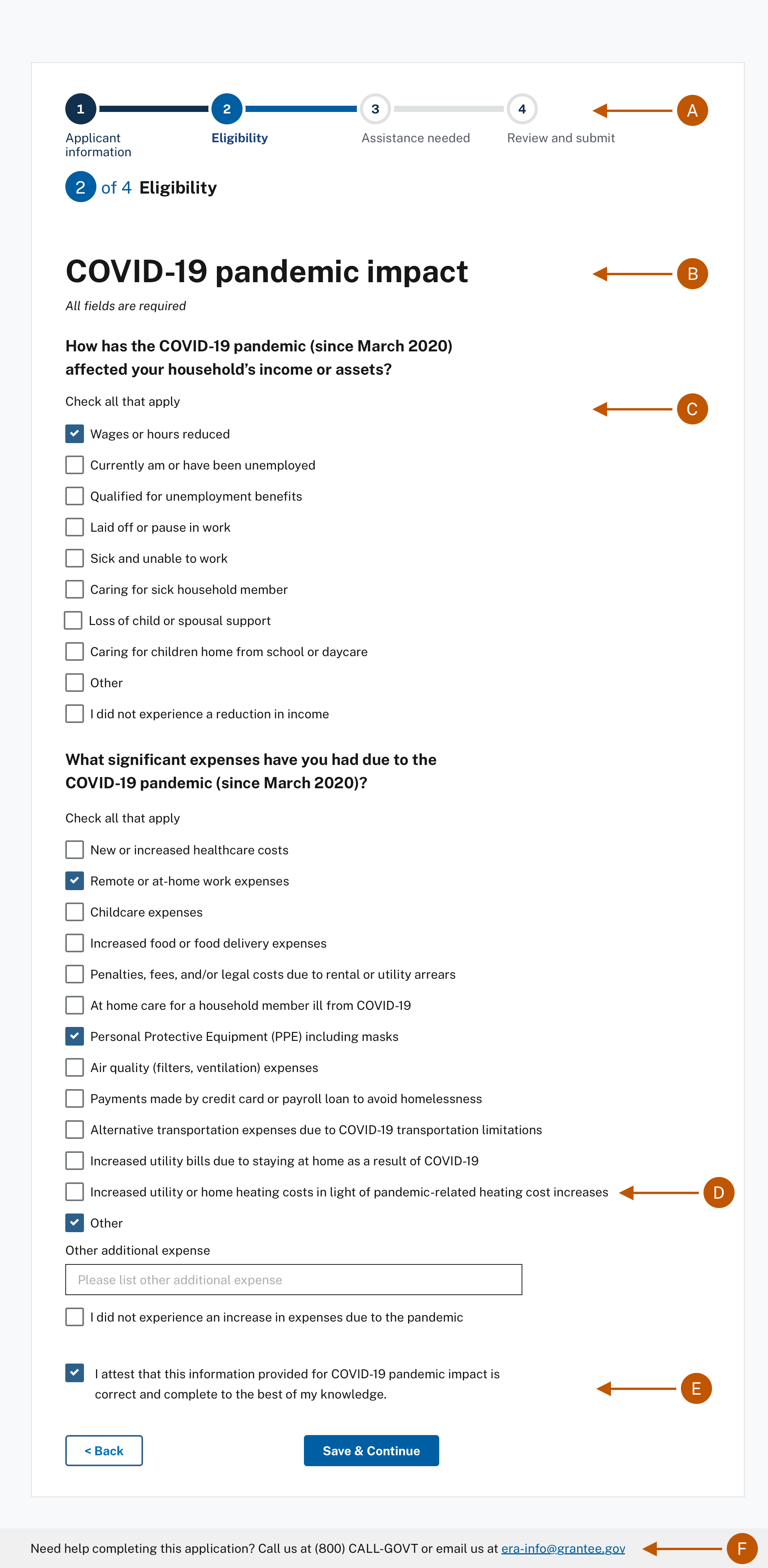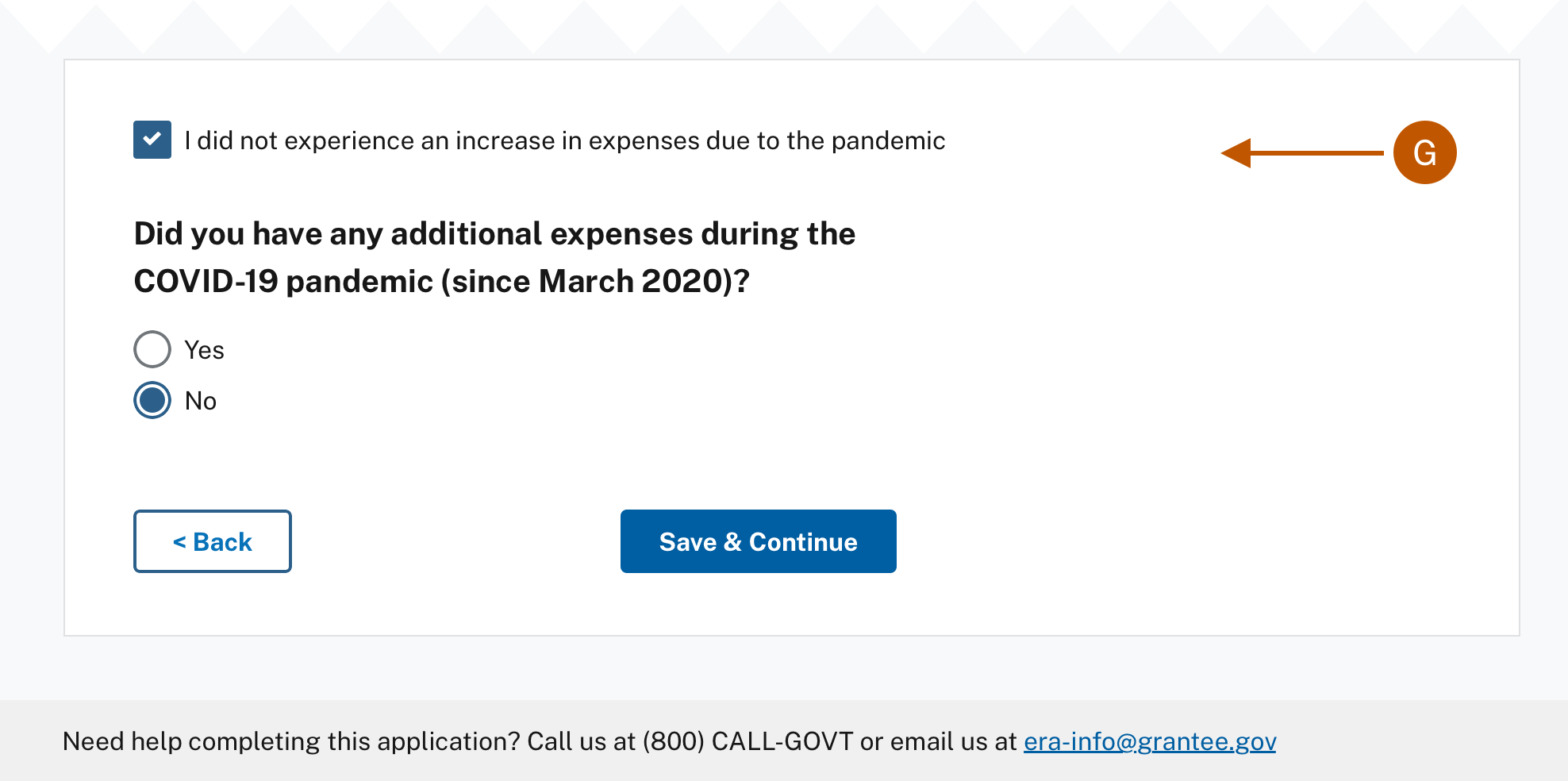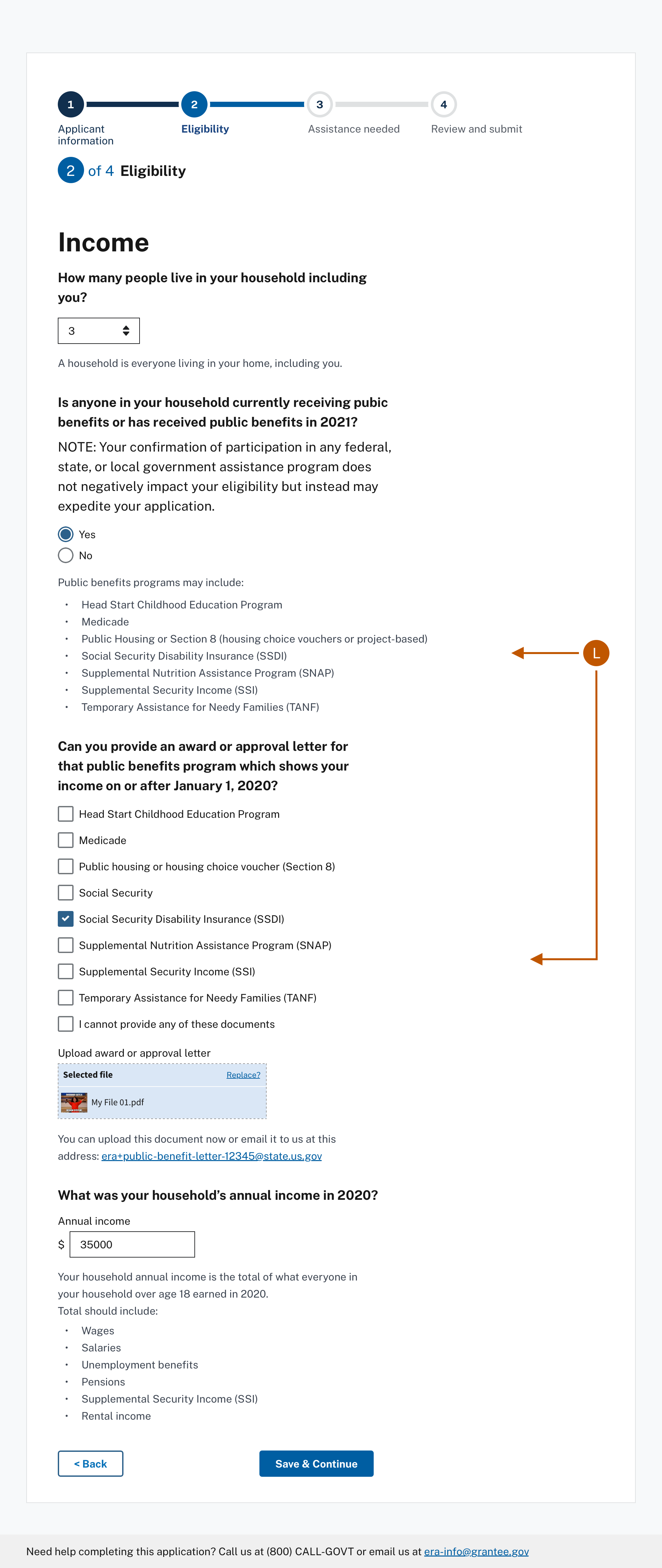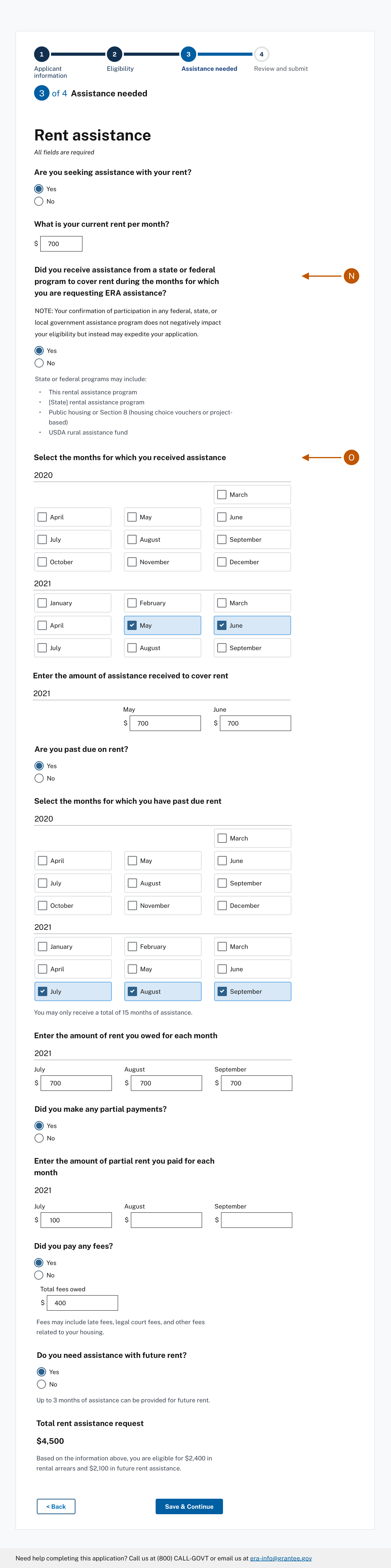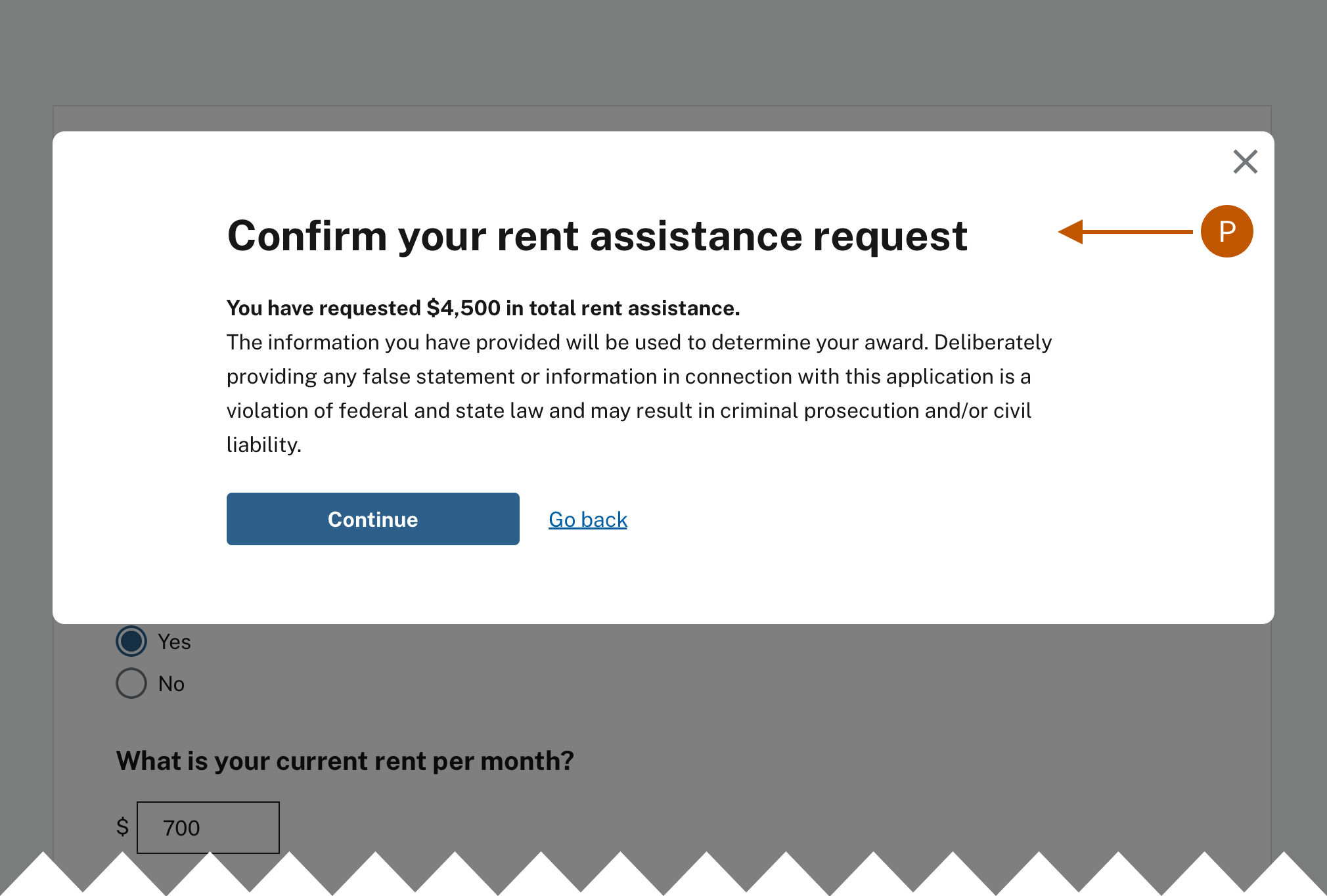Treasury is providing example reference screens to help grantees with implementing ERA program online applications. These are the first in a series of examples demonstrating best practices for service delivery and can be an inspiration for how grantees may iterate and evolve their applications and programs to better serve tenants and landlords.
These example pages can be used by program administrators and staff or vendors in building or modifying ERA applications. The goal is to demonstrate ways grantees and their partners can create online application forms that are user-friendly, succinct, and easily understood.
Example eligibility screens
As described in Treasury's FAQs, grantees must determine who is eligible to receive rental assistance. The following screens show examples of each of the conditions of eligibility. Treasury understands that aspects of these examples will need to be adapted to meet their localized needs and program requirements.
Within these examples is a documentation strategy that leverages self-attestation within the ERA application itself. These can be a model that grantees may be able to learn from and use to help reduce their processing bottlenecks, barrier bust documentation hurdles for tenants, and therefore, keep people stably housed.
Highlighted within these initial eligibility screens are the practices detailed in "Guidelines for ERA program online applications". Each of the following examples demonstrates elements of those guidelines.
Screen list
- COVID-19 pandemic impact
- Residence and monthly rent
- Risk of housing instability or homelessness
- Income - Fact-specific proxy
- Income - Categorical eligibility
- Income - Self-attestation
- Rent assistance request
- Utility assistance request
COVID-19 pandemic impact
- Break the process into steps and indicate where the user is in the process using a step indicator
- One thing per page
- Use examples and lists instead of requiring blocks of text
- Winter 2021-2022 home heating costs are predicted to increase in light of COVID-19 related supply chain issues around energy production and distribution causing cost increases in the energy sector, particularly with home heating.
- Use self-attestation to demonstrate financial hardship due to the COVID-19 pandemic.
- Provide human interaction and support to applicants
- If an applicant indicates they did not have any expenses "due to" the pandemic then it would be appropriate to prompt them again changing "due to" to "during" in order to meet the eligibility language alteration between ERA1 and ERA2. If the applicant was to answer "Yes" to this follow-on question the same list of checkboxes could be presented.
Residence and monthly rent
The simplest way to capture a tenant’s rental obligation is with a current lease or an equivalent letter from their landlord. However, in many cases tenants may not be in a position to provide these documents. This example shows how in these instances, you can ask for documentation of the rental address and evidence of past rental payments or allow tenants to self-attest.

- If a tenant has a lease or a letter from their landlord there’s no need to ask for further documentation. When documentation of a rental agreement is unavailable, focus on proving residence and monthly rental amount.
- Offer document upload. Suggest to applicants what types of documents are acceptable.
- Hide complexity from an applicant until or unless they must take action. Use progressive disclosure to hide the upload document component and reveal the self-attestation checkbox based on the answer to “Do you have documents that show your past rent payments?”
- Allow applicants to progress and self-attest if they cannot provide documentation.
Risk of Housing Instability or Homelessness
This example illustrates progressive disclosure, by revealing one question at a time, dependent on the previous answer the applicant provided.
Applicants indicate they have received a past due or eviction notice and then are asked if they can provide and upload that document. Whereas, applicants who reply that they haven’t received a past due or eviction notice, are instead asked whether they have experienced other housing risks.
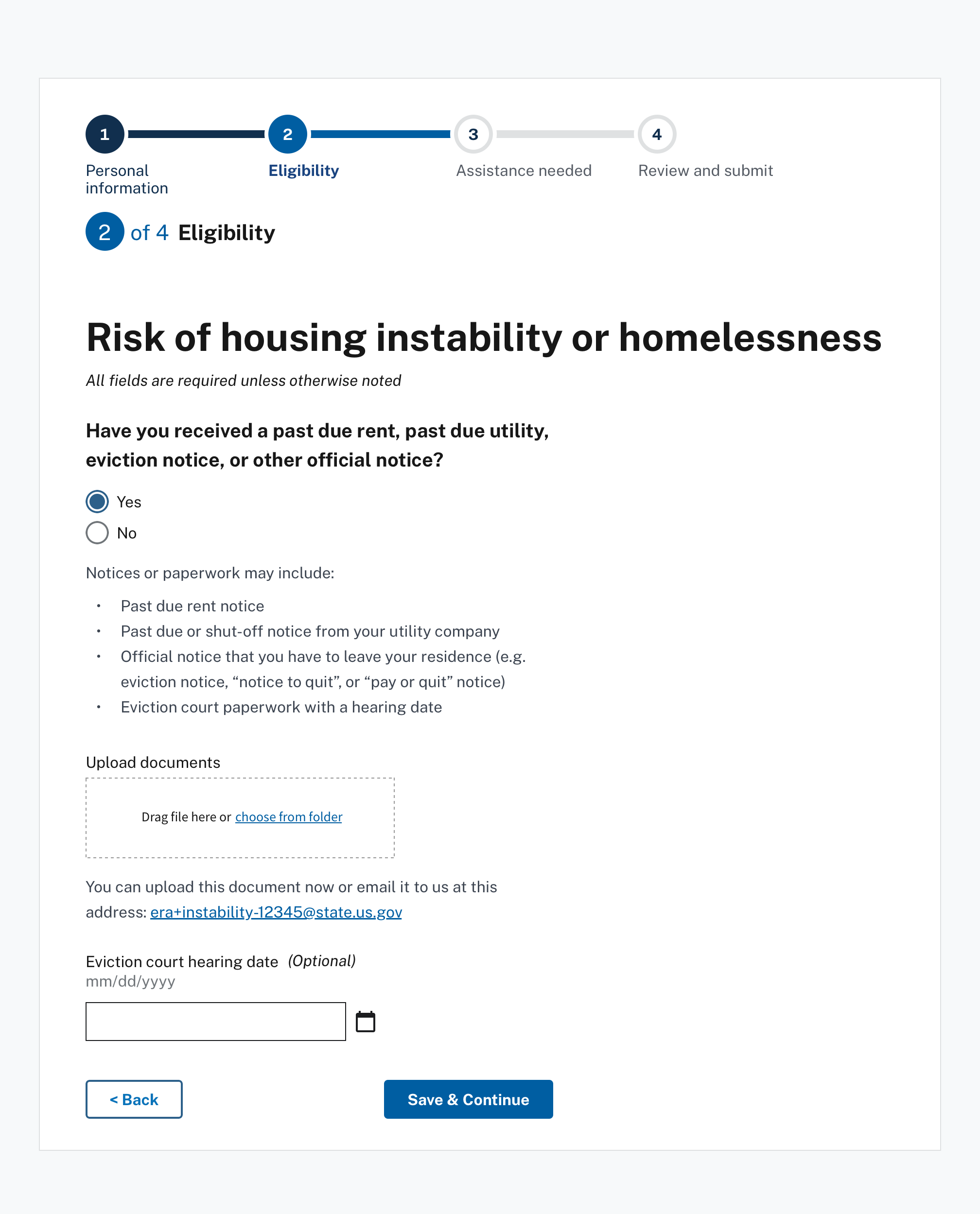
This example attempts to capture a range of factors that can lead to risk of housing instability or homelessness. The intention is to help tenants see themselves and/or their situation within the checklist options offered and to avoid asking tenants to provide a narrative. Any additional program policy decisions could be captured in this checklist, or other parts of the interface, as needed.
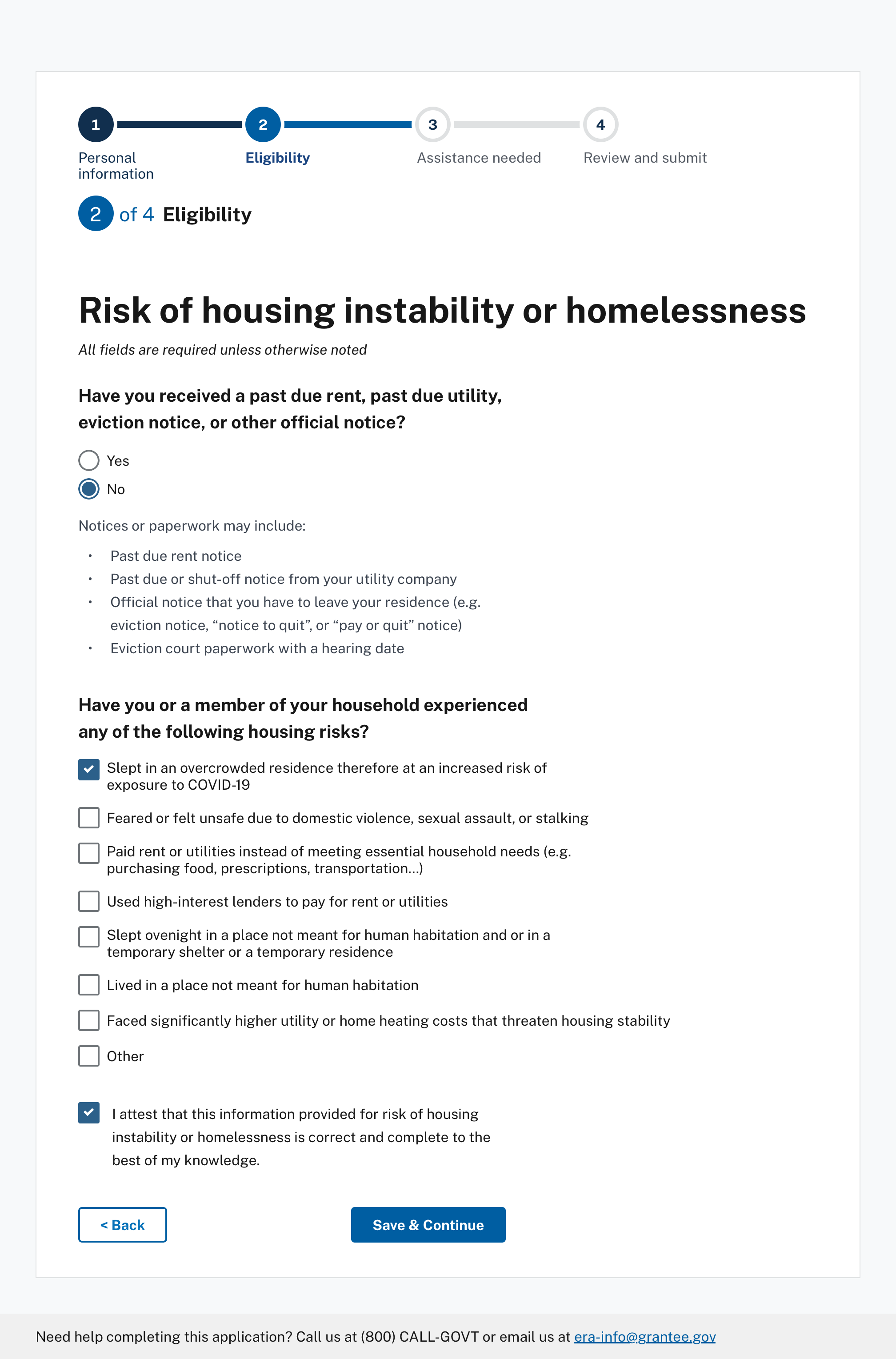
Income - Fact-specific proxy
The use of fact-specific proxy describes the scenario where a grantee re-affirms a tenant's income self-attestation by cross-referencing it with income data about a particular population and/or a particular geographic area. This example shows one way grantees can cross-reference household size and income against a proxy data source on the backend, without putting this onus on the applicant. This would require using AMI data from sources such as:
- Department of Housing and Urban Development’s "Access Individual Income Limits Areas" data
- American Community Survey (ACS), specifically US Census 2019 5-Year Estimates Tables S1901 and S2503, or the most recent version of that data when available

Income - Categorical eligibility
- Grantees should adjust the list of programs to reflect additional programs available in their jurisdiction.
Income - Self-attestation
- Be sure to offer self-attestation if the applicant cannot provide any documentation.
Rent assistance request
- Including a section on past assistance that was received from other programs can help identify and prevent any overlap in assistance given to the applicant.
- Including a list of the potential months helps applicants think through each month. It also provides more granular data for program administrators.
- It is appropriate to get applicants to confirm their rent assistance request and to underline the importance of making an accurate and truthful request.
Utility assistance request
This example illustrates how you can structure the section on utility assistance. It utilizes progressive disclosure, only showing applicable sections. For example, if the applicant only checks that they need assistance with gas bills, only additional fields pertaining to the gas bill will be shown.
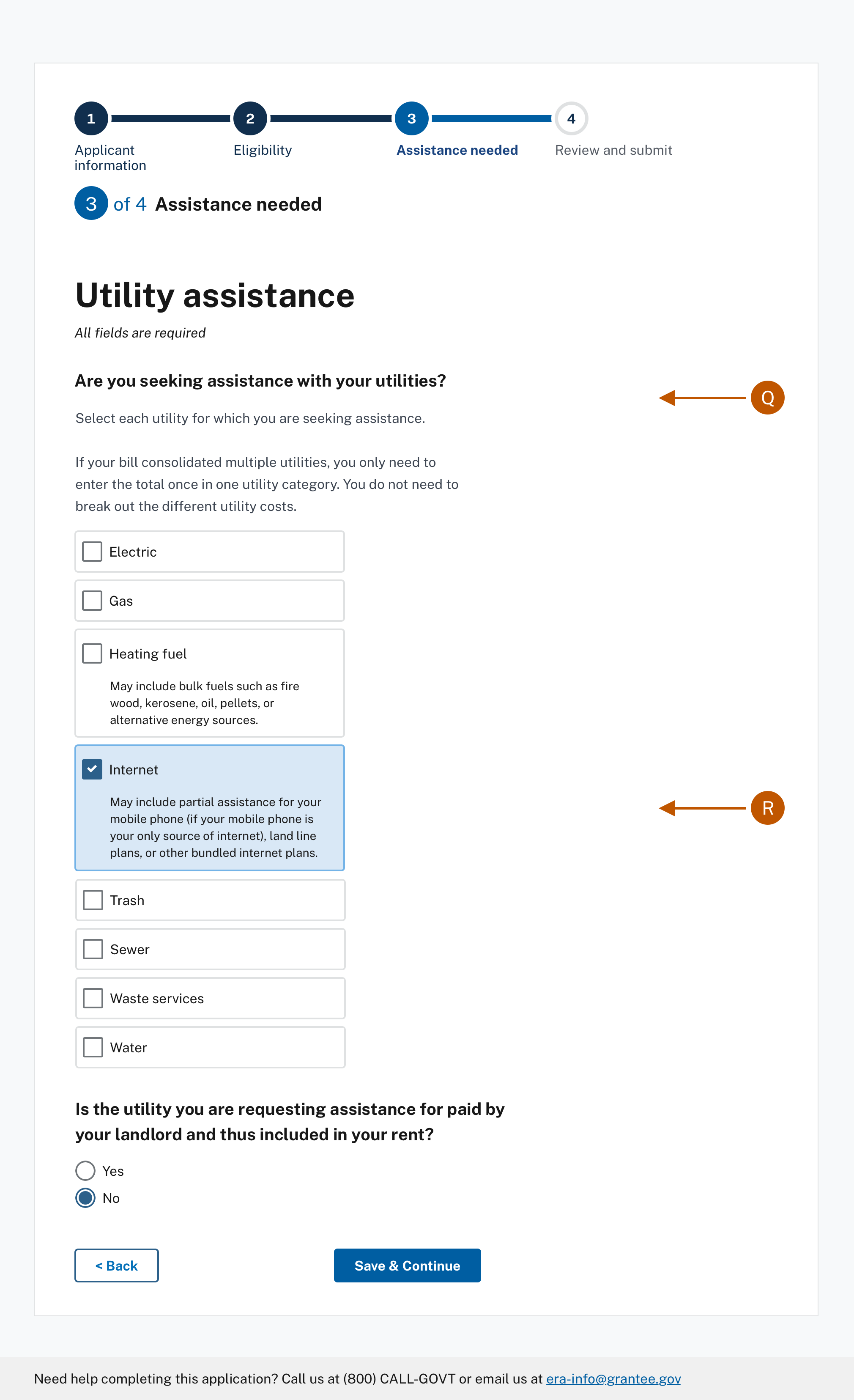
- Grantees should adjust the list of utilities, and the examples of each utility, to ensure the utilities listed are consistent with the specific policies and procedures that have been developed locally.
- Use examples of what is covered in order to help applicants determine their eligibility for utility assistance.
- Asking for the total amount that the tenant owes for the utility allows all fees needed to maintain that utility to be included.
- If an applicant's utility bill is bundled with other non-eligible services and thus needs to be broken apart, details on how to do so should be included here. Grantees should adjust the content in the help text to be consistent with the specific policies and procedures that have been developed locally.
- If the applicant cannot provide a bill, capture the necessary information using an extended form.